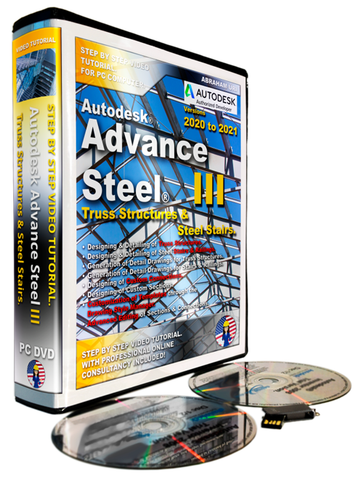Autodesk Advance Steel Level III | Trusses & Stairs | 2020 - 2021
-
Sale
- $113.40
-
Regular price
$189.00
WORLD BOOK DAY SALE!

Regular Price $189.00 USD
World Book Day PRICE $113.40 USD
Autodesk Advance Steel | Level III
For Designing, Detailing, & Generation of Detail Drawings for Truss Structures & Steel Stairs.
Versions 2020 to 2024
During this course you will learn:
- Designing & Detailing of Truss Structures.
- Designing & Detailing of Metal Stairs.
- Designing & Detailing of Railings.
- Placement of Gratings.
- Generation of Detail Drawings for Truss Structures.
- Generation of Detail Drawings for Steel Stairs & Railings.
- Designing & Detailing of Custom Connections.
- Designing of Custom Sections.
- Adding new Sections to Advance Steel’s Database of Sections.
- Generation of Custom Templates through the Drawing Style Manager.
- Advanced Editing Techniques of Sections & Connections.
- Basic Modeling of Spiral Stairs.
- Basic Modeling of Ladders.
- Working with Advance Steel’s Project Explorer.
Just take a look at the video down below!
Learn to Design, Detail & generate the Detail Drawings of Truss Structure & Steel Stairs.
This step by step 100% video course will take you through all the necessary steps for achieving the design, detailing and generation of the corresponding shop and detail drawings of both complete Truss Structures and Metal Stairs.
For this purpose, we will have to observe critical design aspects such as the placement and adjustment of both profiles and connections, observing multiple edition techniques not yet used in previous courses of this series.
And that will allow you to achieve a better level of control over Advance Steel's editing tools and placement of connections.
Moreover and due the particular design requirements of the structural model we'll be working with during this course, we'll also observe important subjects such as the generation of Custom Connections & Sections.
Moreover and due the particular design requirements of the structural model we'll be working with during this course, we'll also observe important subjects such as the generation of Custom Connections & Sections.
And once we have successfully completed this first structural model, adding all the corresponding connections and elements such as purlins, bracings etc., we'll continue by paying attention to the generation of the corresponding detail drawings.
Nevertheless and since the generation of detail & shop drawings has been rather a recurrent subject in our previous courses, this time we'll pay special attention to the customization aspect of these detail drawings.
After completion of our first Structural Model, we'll continue this course by addressing the very requested and necessary subject of the Modeling,ᅠ Detailing and generation of Shop Drawings for Metal Stairs.
Which at the same time, will also allow us to approach closely related topics such as the proper modification of these elements. And which includes the placement of Railings, Monowills Handrails and Gratings. Observing also all the necessary edition techniques for properly adapting them to our model.
And once we have successfully completed the design of the staircase, we'll proceed once more with the generation of the corresponding Detail & Shop Drawings, as this will allow us to take a second look at the generation of customized templates through the Drawing Style Manager, observing yet more options to fully adapt these our needs.
All this subjects and more will be widely cover in this course of Autodesk Advance Steel Level III. For Designing, Detailing and generation of Detail Drawings for Truss Structures & Steel Stairs.
System Requirements:
Windows PC
Standard PC Computer running Windows 11, Windows 10, Windows 8 or Windows 7 operating system.
Payment Methods Available:
PayPal Credit / Debit Card
Visa and Masterdcard Credit Cards are Welcome through PayPal.
Wire Transfer
Please ask in our Live Chat for Details.
Shipping Methods Available:
Digital Download
Receive your products through a Download Link delivered to your email address.
International Shipping
2 to 5 Business Days Delivery.
$60.0 USD Flat Shipping Rate.
Ask in our Live Chat!
If you have any question please don't hesitate to ask one of our agents through our live chat!