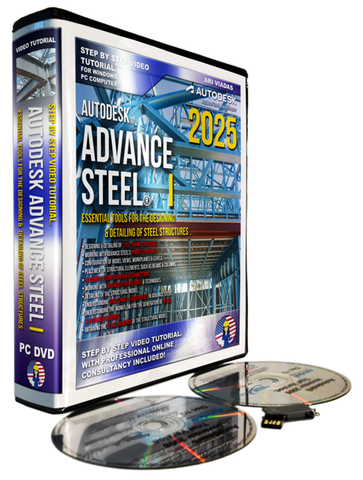Autodesk Advance Steel 2025 Essentials
-
Sale
- $49.00
-
Regular price
$90.00
Autodesk Advance Steel 2025 Essentials
Essential Tools for the Designing & Detailing of Steel Structures.
During this course you will learn:
- Designing & Detailing of Steel Frame Structures.
- Working with 3D Models.
- Working with the Interface of Advance Steel 2025.
- Configuring both the Project and Drawings units (e.g. mm or inches).
- Working with the Building Grid.
- Working with Advance Steel Tool Palette.
- Working with Advance Steel’s Project Explorer.
- Configuration of Model Views, Workplanes & Levels.
- Placement of Structural Elements, such as Beams & Columns.
- Adjusting & Cutting sections.
- Placement of Purlins & Girts.
- Placement & Configuration of Connections between all structural elements. Working with the Connection Vault Palette.
- Working with Advanced Editing Tools & Techniques.
- Detailing of the Structural Model.
- Understanding the concept of Single, Main Parts, and Assemblies in Advance Steel.
- Learning how to define Main Parts & Assemblies.
- Understanding the concept of Numbering in Advance Steel.
- Understanding the workflow for the generation of Detail & Assembly Drawings.
- Working with the Drawing Styles Palette.
- Working with the Drawing Processes Palette.
- Working with the Document Manager.
- Working with Cameras for the detailing of the project.
- Understanding the concept of Prototypes in Advance Steel.
- Obtaining the Detail Drawings of the Structural Model.
- Includes support for all tools and topics covered during this course.
- This course is useful for both the Metric and Imperial System.
Just take a look at the video down below!
Welcome to our course of Advance Steel 2025. Essential Tools For the Designing and Detailing of Steel Structures.
This time, we bring you a step-by-step course, that will give you the most essential tools so you can design, detail, and document steel frame structures through Advance Steel.
With this in mind, during this course, we’ll work with this Structural Model, since it will allow us to cover the entire workflow of Advance Steel.
Beginning with simple concepts such as understanding the interface and Advance Steel’s modeling capabilities.
This course will take you through the whole process of configuring the project according to your needs.
Placing main structural elements such as columns and beams.
Understanding concepts such as Levels, Model Views, and Work-planes, so you can learn to navigate through a 3D model, even when you don’t have previous 3D modeling experience.
Configuring and Placing connections.
And make use of both basic and advanced editing tools and techniques, so you can speed up your work for any given model.
Although, and as part of the design process, one of the most important aspects of Advance Steel is the generation of Drawings, or what it’s also known as documenting the project.
In this regard, Advance Steel offers a powerful set of tools for the generation of drawings that will allow us to automatically obtain the details of every single element in the structural model.
Furthermore, these drawings can be configured, or completely customized, according to our needs, giving us a granular level of control over their appearance and level of detail.
From the specific set of views that should be included in each drawing, the automatic placement of dimensions and labels, down to their style and how these should be distributed through those views.
Advance Steel has such customizing capabilities, that we can even generate our own templates so the whole detailing process gets fully automated according to our standards.
Nevertheless, and at the same time, this is also perhaps one of the most complex and difficult aspects to grasp of the software.
Since Advance Steel offers a plethora of different tools and options, all of which can be used in one way or another to generate the drawings of our model.
For this reason, we have created this course so it gives you a clear workflow to follow, and understand more clearly how is that these multiple tools come together.
And although this course doesn’t cover the entirety of them, it does open the path so you can get to master this concept in the future.
During this course, you will learn how to properly classify each component in the structural model, so you can automatically obtain the Detail Drawings of elements such as connections, plates, angles, etc.
And also, how to automatically generate assembly drawings involving multiple elements.
During this course, you will learn how to properly classify each component in the structural model, so you can automatically obtain the Detail Drawings of elements such as connections, plates, angles, etc.
And also, how to automatically generate assembly drawings involving multiple elements.
For this purpose, we’ll take a look at many of the tools found in both the Drawing Styles and Drawing Processes Palette.
Both of which are instrumental for the automated generation of Drawings.
Along with these, we’ll also take a look at different strategies that will allow you to use them in the most efficient way possible.
Through this step-by-step course, you will learn to use all the necessary tools, options, and parameters so you can model, detail, and generate the drawings of most standard structural models.
Even if you have never worked with or created a 3D Model before.
Moreover, and just like with all our courses, remember that if you have any doubts while working with the multiple tools that we’ll observe, or while applying these to your projects, that you could always resort to our Support Center for assistance.
System Requirements:
Windows PC
Standard PC Computer running Windows 11, Windows 10, Windows 8 or Windows 7 operating system.
Payment Methods Available:
PayPal Credit / Debit Card
Visa and Masterdcard Credit Cards are Welcome through PayPal.
Wire Transfer
Please ask in our Live Chat for Details.
Shipping Methods Available:
Digital Download
Receive your products through a Download Link delivered to your email address.
Ask in our Live Chat!
If you have any question please don't hesitate to ask one of our agents through our live chat!